ADE supports seamless fulfillment of ebooks across devices.
Just install the Adobe Digital Editions app on your Devices, then authorize it with your Adobe ID. Your downloaded ebooks will automatically sync to your mobile device.
Requirements
Transcript:
An epub ebook has already been downloaded to the desktop.
Adobe.com has full documentation.
If you've never used Adobe software, you will need to create an Adobe ID.
Sometimes a "file association" error occurs on your computer, which prevents Adobe Digital Editions (ADE) from opening downloaded eBooks.
Follow the steps below to make sure that your computer opens ACSM files (which are used to download eBooks) in Adobe Digital Editions.
(click the title to expand)

Yavapai College does not necessarily endorse nor condone content found on third-party websites. Links are provided as a convenience only.