OverDrive supports many other devices and formats.




Many OverDrive ebooks are available in Kindle format. Libby can deliver them to your Kindle ereader using your Amazon account. An Amazon.com account is required.
I already checked out an ebook. Can I send it to my Kindle ereader?
Yes. In Libby, select the Shelf tab, select Manage Loan, select Read with..., select Kindle apps & devices. Then continue from step 5 (above).
Why can't I read some ebooks on my Kindle or Kindle reading app?
Some Kindle Books from your library (including many picture books, read-alongs, and graphic novels) aren't supported on certain Kindle devices or reading apps.
To see whether a Kindle Book is incompatible with your device or app, look for a Kindle restrictions link under "Formats" on the ebook's details page.
More information on OverDrive's help webpage:
You can access materials from partner Arizona libraries:

Open the menu.

Add A Library

Type the name of a library from the partner list.

Scroll down.
Select I'm Visiting From Another Library.

Select Yavapai Library Network.

Select Yavapai College.

Next.

Log in with your YC username & password.
YC student, staff & faculty can use their YC username & password to access YC's OverDrive account.
Community patrons with a YLN public library barcode can access their public library's OverDrive account.
Yavapai College does not necessarily endorse nor condone content found on third-party websites. Links are provided as a convenience only.