At least 3 weeks before your first VR class activity
Book class headsets and support staff by filling out the Class VR Headset Request form. You will need a list of your students' scholar.yc.edu email addresses.
Once you receive booking confirmation, email your students the text below.
If student set up training is an assignment outside of class:
You will receive an email inviting you to join the Yavapai College Group in Engage. Before clicking on the invitation, follow the instructions on the Activate Account tab in the guide below to create an account using your scholar.yc.edu email address. Go to the Book your First-time VR Training tab in the guide to book your training. This must be done one week before the class VR activity.
https://yc.libguides.com/vr-instructions
If student set up training is during class (this takes up to 45 minutes of class time):
You will receive an email inviting you to join the Yavapai College Group in Engage. Before clicking on the invitation, follow the instructions on the Activate Account tab in the guide below to create an account using your scholar.yc.edu email address. This must be done one week before the class VR activity. This guide will also allow you to become familiar with the skills you will review during the VR skills training activity.
https://yc.libguides.com/vr-instructions
At least 1 week before your first VR class activity
Contact Robyn, Ustadza, or James to test out your activity in headset.
At least 1 week before your first VR class activity
Create a class event on the Engage website and email your students the text below.
Follow the instructions on the Accepting Class Invitation tab in the guide below and use this link to access the VR activity in class.
https://yc.libguides.com/vr-instructions
[Insert Engage class link]