Database |
 Print selected pages |
 Save selected pages as PDF |
 Download ebook for offline reading |
|---|---|---|---|
|
Alexander Street Press
|
 |
(PDF printer) |
 |
| Credo Academic Collections |  |
 |
 |
|
EBSCOhost
|
 |
(PDF printer) |
 |
| Encyclopedia Britannica Academic |
 |
(PDF printer) |
 |
|
Gale
|
 |
 |
 |
|
JSTOR
|
 |
|
 |
| OverDrive |  |
 |
 |
|
ProQuest
|
Limit 10-40% per title |
Limit 10-20% per title |
2 week checkout, typically |
|
Salem Press |
 |
 |
 |

Print page(s) of an ebook.

Save page(s) of an ebook in PDF format for reading offline.
(PDF Printer) Some ebooks require a PDF virtual printer to be installed (see below).
Once you have the PDF, you can read it anywhere!

Some ebooks can be downloaded in ACSM format and opened in Adobe Digital Editions (available for PC, Mac, Android, and iOS).
If you don't have a PDF printer on your computer, install this free one. It lets you "print" the document and save it as a PDF.
Your Mac already has a built-in PDF printer.
When the print dialog pops up:
Yavapai College does not necessarily endorse nor condone content found on third-party websites. Links are provided as a convenience only.